Skip to content
 Billing Access
Billing Access
The billing section of the AMC voice portal can be enabled for any user (or group of users) in your system and gives those with access the ability to see billing and usage history as well as manage billing settings and make payments online.
Once you have logged into your portal (see ) if you have billing access enabled on your account it will show up in the left-hand menu


The billing section consists of 4 tabs that give you access to pay bills, view billing history, and view the recent usage on your account (including charges associated with particular calls).
The first tab, Billing Info, shows you the current billing contact information, allows you to make a payment online, view your currently active services (once you click the Load Active Services button) and set up a credit card to remain on-file for automatic billing in the future.


The second tab, Invoices, allows you to search a time frame and view all invoices from that period, and download .pdf versions of those invoices if you want to check on past billings.


Call Records, the third tab, allows you to pick a timeframe and view all calls from that period, including duration, cost, as well as the calling and called numbers. A duration report can also be downloaded in .csv format so you can analyze the data in excel or another similar program.


Finally the forth tab, Transactions, allows you to pull reports of specific kinds of transactions (payments, usage charges, subscriptions, etc...) and either view them or download them in .csv format for further analysis.


Want to print your doc?
This is not the way.
This is not the way.
Try clicking the ⋯ next to your doc name or using a keyboard shortcut (
CtrlP
) instead.